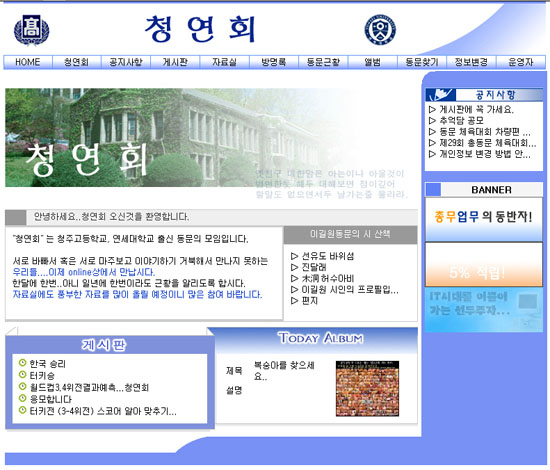
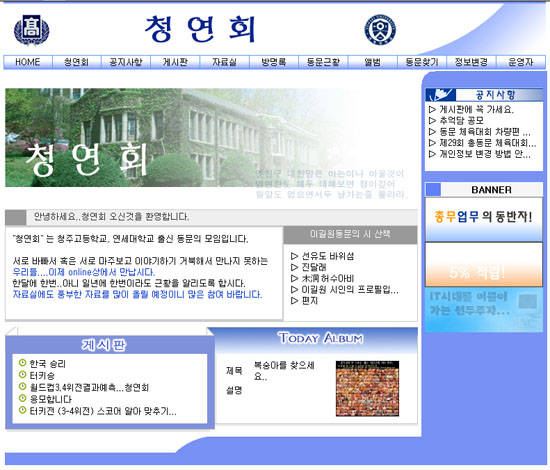
청주고 + 연세대 동문회 홈페이지 제작
http://www.chungyon.com
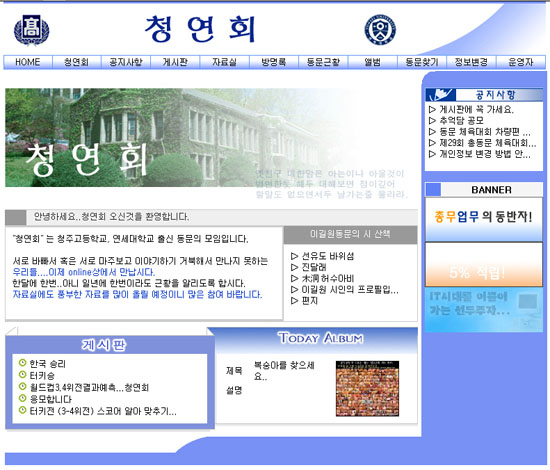
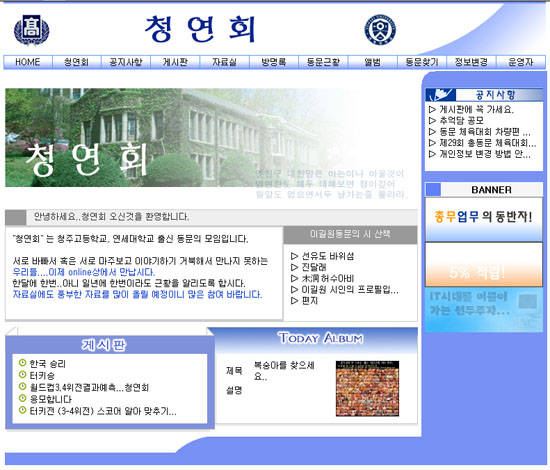
청주고 + 연세대 동문회 홈페이지 제작
http://www.chungyon.com
/*
특정 웹페이지에서 원하는 부분만 뽑아 오고 싶다면..
By OkStart 2002-01-24
http://phptip.pro-style.org
이 소스는 http://education.altavista.co.kr/translation/ 에서 문자 번역 된 부분을 뽑아오는 프로그램 입니다.
간단하게.. 속에 있는 부분만 뽑아 오는 것이니
뽑고자 하는 웹페이지의 HTML 만 파악 잘 하신다면 응용이 가능할듯 싶습니다.
수고 하세염..
*/
// set_time_limit(0);
function Error_str($str, $color)
{
echo “
” . $str . “
“;
exit;
}
function pullpage($host, $url, $post_text)
{
if(!($fp = @fsockopen($host, 80, &$errno, &$errstr, 3)))
{
Error_str(“[소켓 에러 ( ” . $errno . ” : ” . $errstr . ” ) ] – ” . $host . “:” . $port, “red”);
}
else
{
@fputs($fp, “POST ” . $url . ” HTTP/1.0
Host: $host
User-Agent: OkStart
Accept: text/html
Content-length: ” . strlen( $post_text ) . “
” . $post_text . “
“);
while(!@feof($fp)) $output .= @fgets( $fp, 1024 );
@fclose( $fp );
return $output;
}
}
function html_form()
{
echo “
function trans($text)
{
$output = “”;
$output = pullpage(“education.altavista.co.kr”, “/cgi-bin-trans/trtxt.cgi”, “dic=4&contents=” . $text);
$output = substr($output, strpos($output, ‘(242,243,251)”>’)+15 );
$output = substr($output, 0, strpos($output, ‘‘) );
return $output;
}
html_form();
if( $act == “trans” )
{
if( !empty($text) ) $text = htmlspecialchars(stripslashes($text));
echo “원본
“;
echo nl2br($text);
$output = trans($text);
echo “
번역본
“;
echo nl2br($output);
}
?>
PHPSCHOOL 두기두바
기존에 있는 필터링들은..
욕을쓰면.. 무조건 글을 못남기고..
다시 쓰게 하도록 되어있는데요..
전 그런방법을 쓰지 안고..
그냥 욕을 바꿔버리는 방법을 썻습니다. ^^;;
-주의 허접하니까.. 욕은 하지마세요 ^^;;-
bad.cgi(욕들->바뀔단어)——————–
죽을래->사랑해
씨발->이런
개새끼->강아지
새끼->아기
빙신->천재
바보->천재
병신아->친구야
놈->님
년->님
——————————————–
bad.cgi는 “욕->바뀔단어”로 한줄씩
구성되며 제일 중요한것은 욕과 바뀔단어를 구분하는”->”입니다. ^^;
bad.php————————————-
$memo = “죽을래? 빙신아 개새끼 같은놈아”;
//욕입니다. ^^;
$file = file(“bad.cgi”);
for($i=0;$i<=count($file);$i++){
$bad = explode(“->”,$file[$i]);
if(@eregi($bad[0],$memo)){
//내용중에.. 등록되어 있는 욕이 있는가 검사합니다.
//있다면.. 등록되어 있는 욕이 바뀔단어로 바꿈니다.
$badc=chop($bad[1]);
$memo = ereg_replace($bad[0],$badc,$memo);
}
}
echo$memo;
//출력결과는 “사랑해? 천재아 강아지 같은님아”입니다 ^^;
?>
———————————————
이럿습니다.
허접하죠? ^^;;
아참.. 이걸이용하면..
여러가지를 할수도 있습니다.
예를 들면.. msn아이콘같은것을 따라 할수도 있죠..
bad.cgi에..
^^->
위식으로 저장해노으면..
^^ <-이 이모티콘은 아이콘으로 바껴서 나오겠죠.. ^^
phpschool 박상국
기존에 올라온 다중 세렉트들이 많기는 하지만 실제 웹페이지에 적용하려면
소스를 수정해야 하는 경우가 많았습니다.
다중 폼이 적용된 페이지 이거나 폼이름이 다른경우, 각 Element의 이름을
달리 하려도 소스수정은 불가피 한거 같더군요..
그래서 이러한 환경에 독립적으로 동작할 수 있게끔 만들어 봤습니다.
특징 :
1. 다중폼, 폼네임을 변경하여도 소스의 수정이 필요없다.
2. Element의 이름 정정이 용이하다.
3. 수정없이 어느 페이지나 바로 사용이 가능하다.
소스 :
/*******************************************************************************
* 사업자번호 검사
******************************************************************************/
function RegiNum2($reginum) {
$weight = ‘137137135’; // 자리수 weight 지정
$len = strlen($reginum);
$sum = 0;
if ($len <> 10) { return false; }
for ($i = 0; $i < 9; $i++) {
$sum = $sum + (substr($reginum,$i,1)*substr($weight,$i,1));
}
$sum = $sum + ((substr($reginum,8,1)*5)/10);
$rst = $sum%10;
if ($rst == 0) {$result = 0;}
else {$result = 10 – $rst;}
$saub = substr($reginum,9,1);
if ($result <> $saub) {return false;}
return true;
}