iPC OSx86 10.5.6 Universal READ ME FIRST!!!
~~~~~~~~~~~~~~~~~~~~~~~~~~~~~~~~~~~~~~~~
ISO INFO
ISO Size on Disk: 4.3GB
DVD Base System: Mac OS X 10.5.4 9E25 Retail
Installed OS: Mac OS X 10.5.6 with AppleDecrypt.kext and Disabler.kext (every install)
Languages Included: Japanese, German, French, Spanish, Italian, Dutch, Danish, Finnish, Korean, Norwegian, Russian, Swedish, Brazilian Portuguese, Simplified Chinese, Traditional Chinese, Portuguese, Polish
Items removed from DVD for Single Layer Slimming: Boot Camp (doesn’t work on PCs), AdditionalSpeechVoices, Printer Drivers
Updates Included: Mac OS X 10.5.6 Combo Update, Java for Mac OS X 10.5 Update 2, Remote Desktop Client 3.2.2
DVD Bootloader: Chameleon 1.0.11
Default installed bootloader: Chameleon 1.0.12 PC_EFI v9
DVD Boot Kernel: Voodoo Kernel 9.5.0 Final Release
MD5 Hash of iPC OSx86 10.5.6 Universal PPF5 (Final).iso: 9ceb2e8daaa182a1071a337ad9b81e3f
This is the same as iPC Public Beta patched to PPF5!
IMPORTANT NOTES
– Choose only what your system has and nothing else
– DO NOT select more than one driver that installs the same kexts! For example, do not select 2 SMBIOS kexts and do not select 2 AppleHDA audio drivers, etc. This will in many cases cause the install to fail
– If you get “Still waiting for root device” then make sure you install a chipset driver
– If you kernel panic on startup then try doing a bare install with only the essentials (no extra drivers)
– If you get a kernel panic screen and want to see what caused it, please boot in verbose mode (-v boot flag at the F8 boot prompt)
– Default bootloader installed is PC_EFI v9, other bootloaders are available under “Alternate Bootloaders”
– Default kernel installed is 9.6.0 Vanilla kernel
– If you are on an AMD or SSE2 System you MUST choose the Voodoo 9.5.0 kernel under Kernels.
– Voodoo kernel has a built in opt-code patcher so no binary patching is required
– On the first boot make sure to boot with the -f boot flag! Do this to make sure that all installed kexts are loaded properly. It is only required once.
– If you installed the Chameleon with Boot Image support bootloader, and you want to activate the iPC OSx86 boot image, then boot your system and run the following command in Terminal: sudo /BootPicture/SetupBootPicture 1024 768
– If your system’s sound does not work even after installing the proper sound drivers there may be an issue with the System Preferences. Go to System Preferences >> Sound >> Output >> and make sure that “Internal Speakers” is chosen and not Headphones or something else
– If you are using an NVIDIA video card older than the 6xxx series (e.g. FX5500), you may not be able to boot with an injector installed (-v will show the boot process hang after the injector probes the card). You will then need to install the “Legacy GeForce” package to get video working, this contains working kexts for these cards from 10.5.5. Even then, though, there may be graphics glitches (issues with older cards).
– DO NOT install the iPC OSx86 Base System over an existing Base System! This may cause the install to fail while installing boot.efi. Its always best to do a fresh install
CREDITS
To the iPC Team and to these people:
mercurysquad and the Voodoo Team, netkas, modbin, StageXNU team, zef and the Chameleon team, BuildSmart, MacLovin, Bronya, JaS, Gotoh, aquamac, DuNE, MeDevil, Taruga, stickpin, cyclonefr, DaemonES, iNoob, javalui, Chun Nan, Superhai, fassl, mackerintel, AnV, mac.nub, Steven Lin, inside, delish, lastExile, ToH, eno, Oxtie, and anyone else who I haven’t mentioned!




 뻘이 단단했는데 물결때문인지 물결모양을 하고 있더군요.
뻘이 단단했는데 물결때문인지 물결모양을 하고 있더군요. 근처 바위에 붙어있던 따개비
근처 바위에 붙어있던 따개비 뻘위에 난 새 발자국
뻘위에 난 새 발자국 평온한 바다
평온한 바다





 1시간 조금 못되게 구경하다가 배가 너무 고파서 근처 식당으로 이동했습니다.
1시간 조금 못되게 구경하다가 배가 너무 고파서 근처 식당으로 이동했습니다.





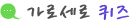


 환율과 외환시장
환율과 외환시장


